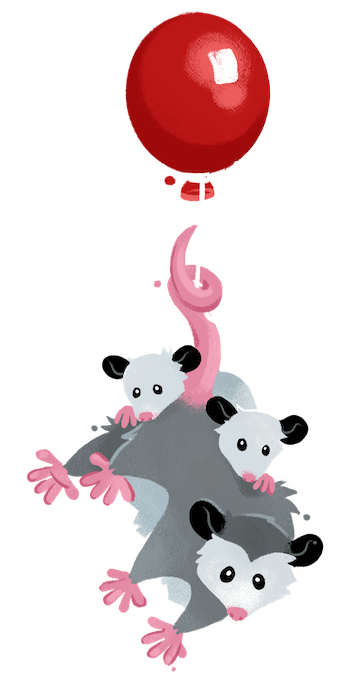Deployment Jump to heading
Contents
Now that you’ve built a web site with Eleventy (even if it’s one HTML page!) you might be ready to put it on the web for everyone to see! There are a bunch of different ways to do it!
Use a Build Script Jump to heading
When deploying your Eleventy site, the goal is to provide your chosen host with your project’s build output (the _site folder by default). The command you run is usually configured via a build script in your package.json file. It might look like this:
{
"scripts": {
"build": "npx @11ty/eleventy"
}
}Production Builds Jump to heading
A standard Eleventy build is a production-ready build. Eleventy doesn’t change its build behavior internally for development versus production.
However, if you want to customize Eleventy to do your own optimizations, you may do so with environment variables.
Providers Jump to heading
Take a look at the list below for some ideas on where to deploy your Eleventy project. There are many deployment options available and this is not an exhaustive list.
Use the Command Line Jump to heading
Many hosts provide a command line utility to deploy your project. Here are some options:
Edit on the Web Jump to heading
There are some great Web editors popping up that you can use to run and edit Eleventy projects online! Here are some options:
Related Jump to heading
Community Resources Jump to heading
GitHub Pages Tutorial by

- GitLab Pages Sample Project by Benson Muite
Azure Static Web Apps Tutorial by
 Chad Schulz
Chad SchulzHosting Eleventy on GitHub Pages by
 Quinn Dombrowski
Quinn DombrowskiDeploying Eleventy using Buddy CI/CD by
 Maciek Palmowski
Maciek Palmowski- GitHub Action for Eleventy by
@TartanLlama