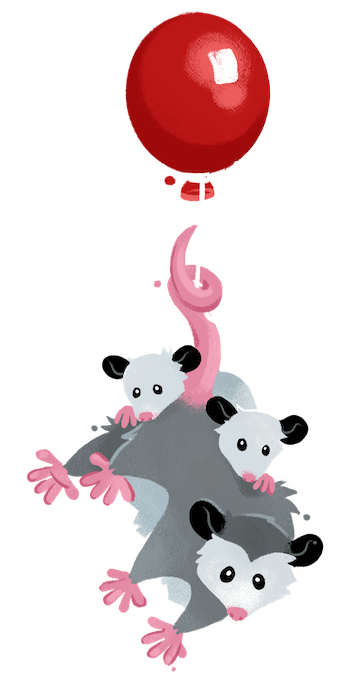Quick Tip #009—Cache Data Requests
eleventy-fetch plugin page.
In Quick Tip #007, we described a method to fetch data from an API at build time (in this example it was GitHub Stargazers) to display on your site.
However, if you’re working on your site locally, you probably don’t want every Eleventy build to make a request to an external API call. You’d hit the rate limit pretty quickly (on GitHub, 60 per hour) and each request would slow down your build times!
Now there is an easier way. You can use the eleventy-fetch utility to cache these requests to save on both API limits and build performance!
npm install @11ty/eleventy-fetch
Features Jump to heading
- Makes at most one network request in the
durationtime span—save on both your API limit count and your build time! - Easy graceful handling of bad network requests to an API.
- If your cache expires and it makes another request, and that request fails—it automatically falls back to the expired cache entry! This is especially useful if you’re developing without a network connection (airplane-driven-development)—your site will work the same as it did with the network connection—no changes required to your local development environment.
Example Jump to heading
This code is currently in use on the Eleventy web site to display GitHub stars in the footer. Check out the full source code.
const EleventyFetch = require("@11ty/eleventy-fetch");
module.exports = async function() {
// https://developer.github.com/v3/repos/#get
let json = await EleventyFetch("https://api.github.com/repos/11ty/eleventy", {
duration: "1d", // 1 day
type: "json" // also supports "text" or "buffer"
});
return {
stargazers: json.stargazers_count
};
};- Current GitHub rate limits are limited to 60 requests per hour, so this will only be a problem if you do more than 60 Netlify builds in an hour.
- The npm API doesn’t seem to have a hard limit.
Failing Even More Gracefully Jump to heading
Wrap the above code in a nice try catch allows you to return a fake data set if the very first request fails (no expired cache entry is available). Note that if there is already an expired cache entry available, we use that instead.
const EleventyFetch = require("@11ty/eleventy-fetch");
module.exports = async function() {
try {
// https://developer.github.com/v3/repos/#get
let json = await EleventyFetch("https://api.github.com/repos/11ty/eleventy", {
duration: "1d", // 1 day
type: "json" // also supports "text" or "buffer"
});
return {
stargazers: json.stargazers_count
};
} catch(e) {
console.log( "Failed getting GitHub stargazers count, returning 0" );
return {
stargazers: 0
};
}
};All Quick Tips
#001—Inline Minified CSS#002—Inline Minified JavaScript#003—Add Edit on GitHub Links to All Pages#004—Zero Maintenance Tag Pages for your Blog#005—Super Simple CSS Concatenation#006—Adding a 404 Not Found Page to your Static Site#007—Fetch GitHub Stargazers Count (and More) at Build Time#008—Trigger a Netlify Build Every Day with IFTTT#009—Cache Data Requests#010—Transform Global Data using an `eleventyComputed.js` Global Data File#011—Draft Posts using Computed Data- View all of the Eleventy Quick Tips.